Since its initial release in February 2021, Story Maps for Jira has made quite a splash in the marketplace. Just around this time last year, we wrote a blog post about reaching 200 installations. Now we are close to 2000!
Today we would like to introduce you to the latest changes to Story Maps for Jira. But let us give you some background first.
Last year we released Story Maps for Jira and Advanced Story Maps for Jira simultaneously. Since then, Advanced Story Maps has undergone many changes, some of them quite fundamental. In the meantime, Story Maps for Jira has primarily stayed the same. But that changes today. We are bringing a lot of improvements from the paid app to the free app. Let's go through them one by one.
Dynamic Maps
We recently introduced dynamic map types to Advanced Story Maps, where you can select an agile board, and your user story map will stay in sync. We are now bringing this feature to Story Maps for Jira. When you open the app in a new project, the dynamic map type will be the default. It will automatically select the active board and load all epics and issues. No configuration is required.
Want to use a static map instead like before? No problem - go to Setting -> Change map type and click the "Convert" button. Now you can add issues to your map one by one, like before.
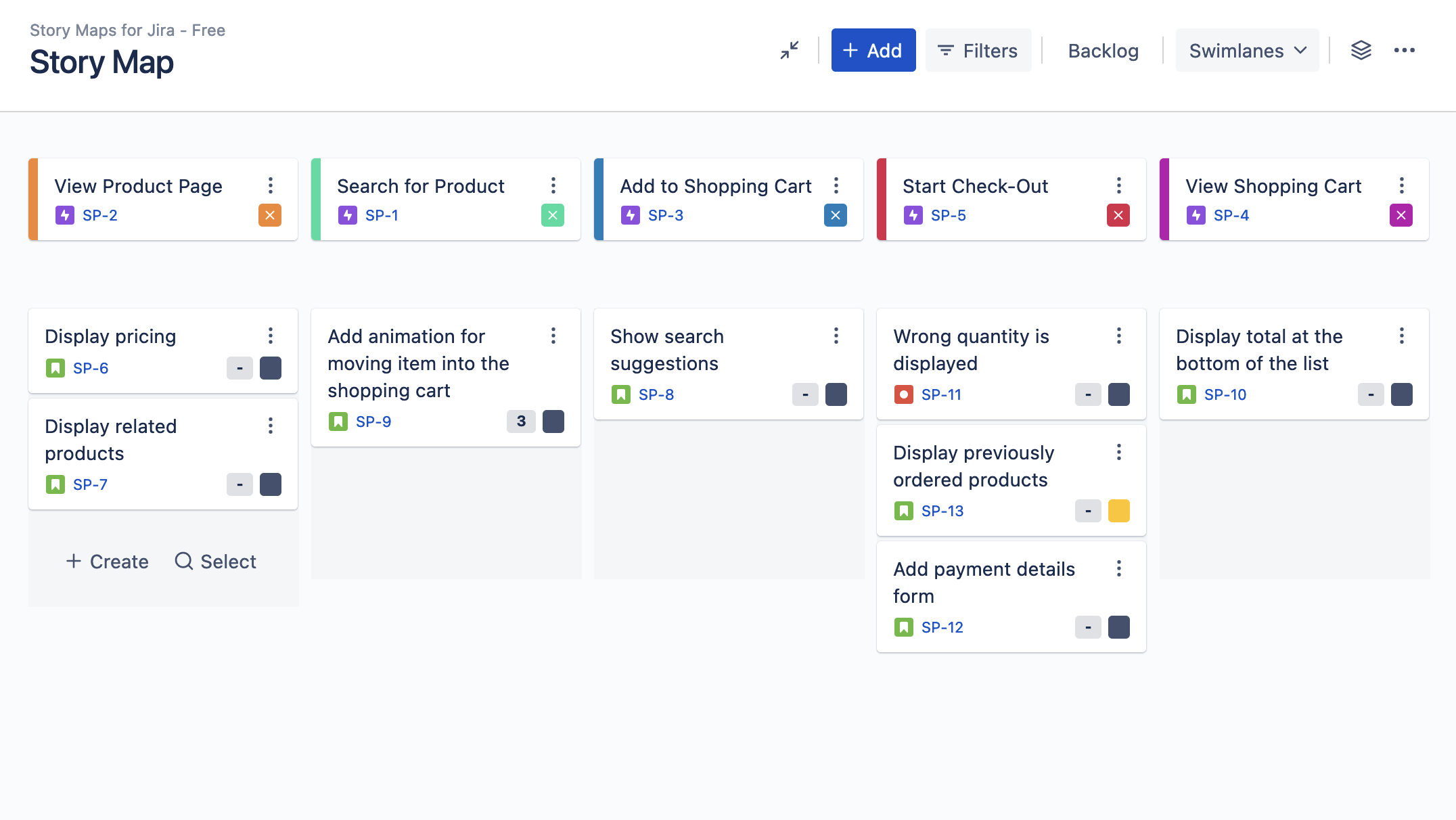
Unified Quick-Add Menu
Like in the Pro version, you can add all elements from the new quick-add menu in the toolbar. Whether it is an epic, an issue, a release, or a sprint, you can add it all in one place.
Also, when you add issues and have required fields on the create screen, the add function will be much more convenient, opening the create issue dialog and filling all pre-entered values, so you don't lose any data.
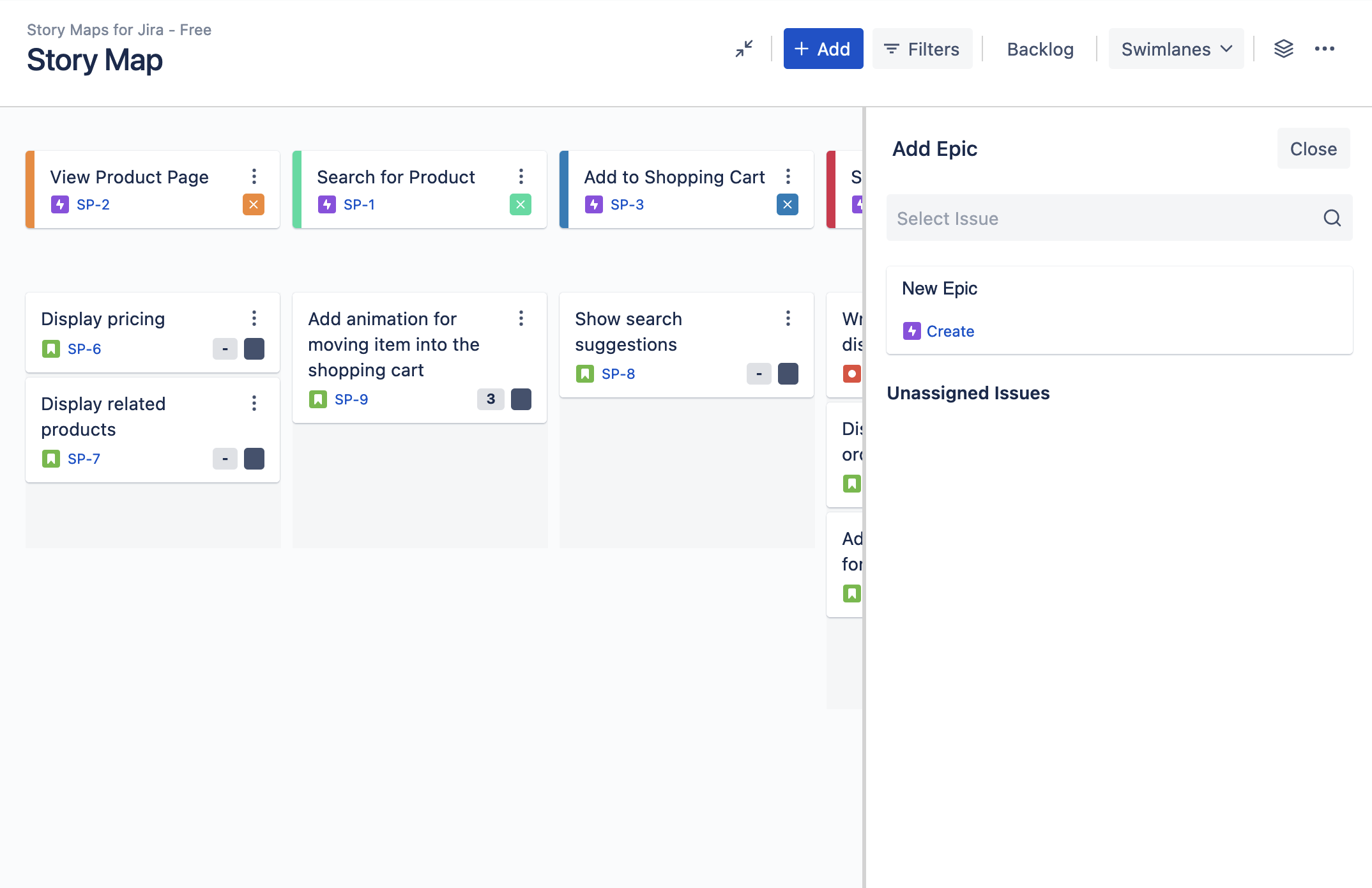
Filters
Take advantage of your existing quick filters or add new ones with the new filter bar. Display issues based on the assignee, last updated, due date, or any other filter criteria.
Zoom Out
Particularly on bigger maps, it can be helpful to zoom out and get a high-level overview of your story map. It can also help with dragging and dropping issues across the entire map. With the new zoom feature in the bottom right-hand corner, you can quickly zoom in and out of the map at any point.
We're excited about this release and hope you enjoy it! Give us feedback - what would you like to see next? Get in touch.